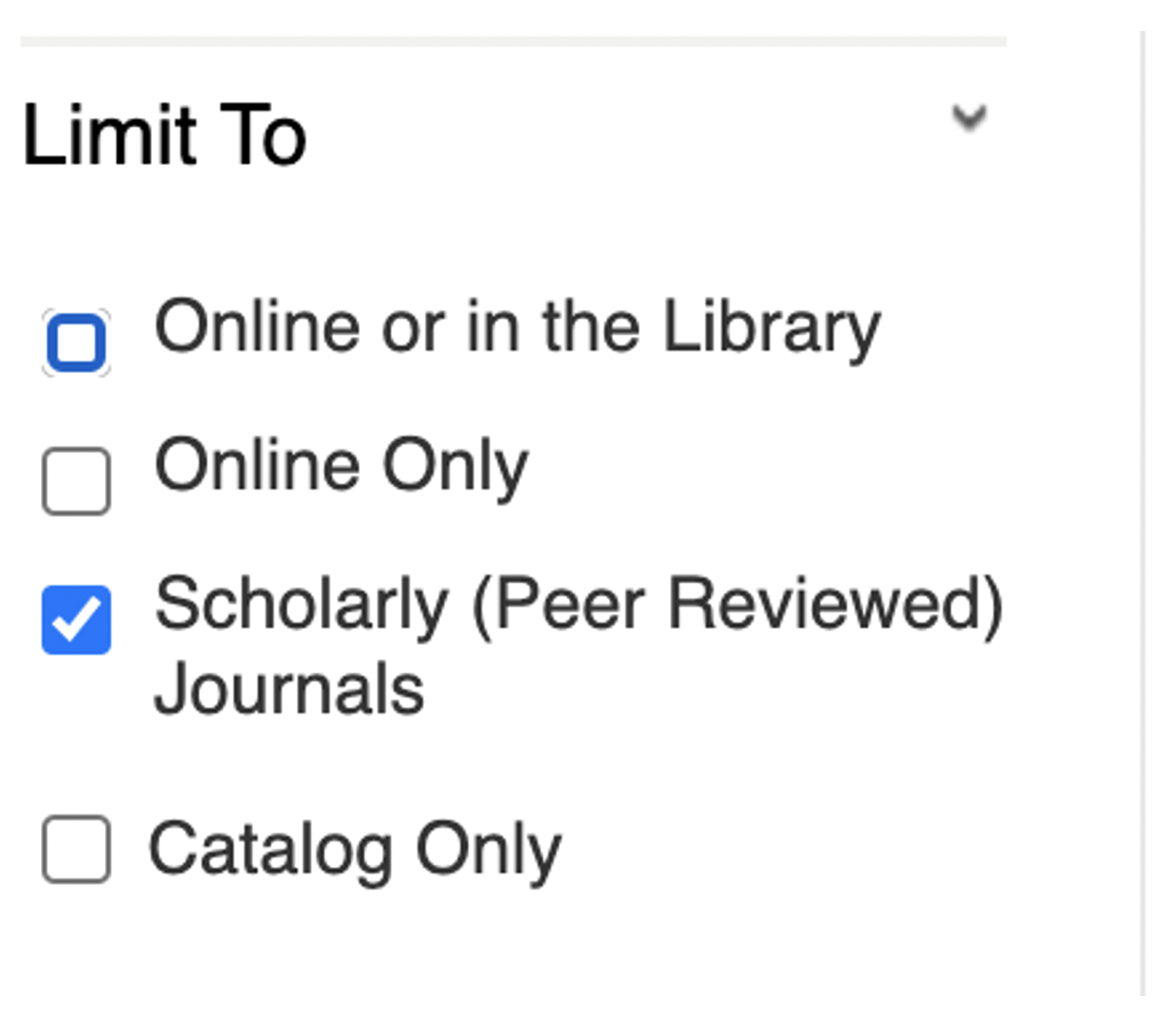Finding Articles
UGA affiliates can access full-text journal articles in various ways. Several options are listed below.
Databases
Multi-Search: Searches about 130 GALILEO databases for articles, books and other resources.
Google Scholar: Searches for scholarly literature across many disciplines and sources, including journal articles, conference proceedings, books, theses, preprints, and more. Click on View It @ UGA or other PDF links to check for full-text.
Databases by Subject: Recommended databases organized by subject.
Databases A-Z: A complete list of over 1,000 databases.
More options
- "UGA Access"
-
If no PDF is available, click on the UGA Access or Find It @ UGA button to check for full-text or a print copy. You can also use the button to request a PDF or a print copy from another library.
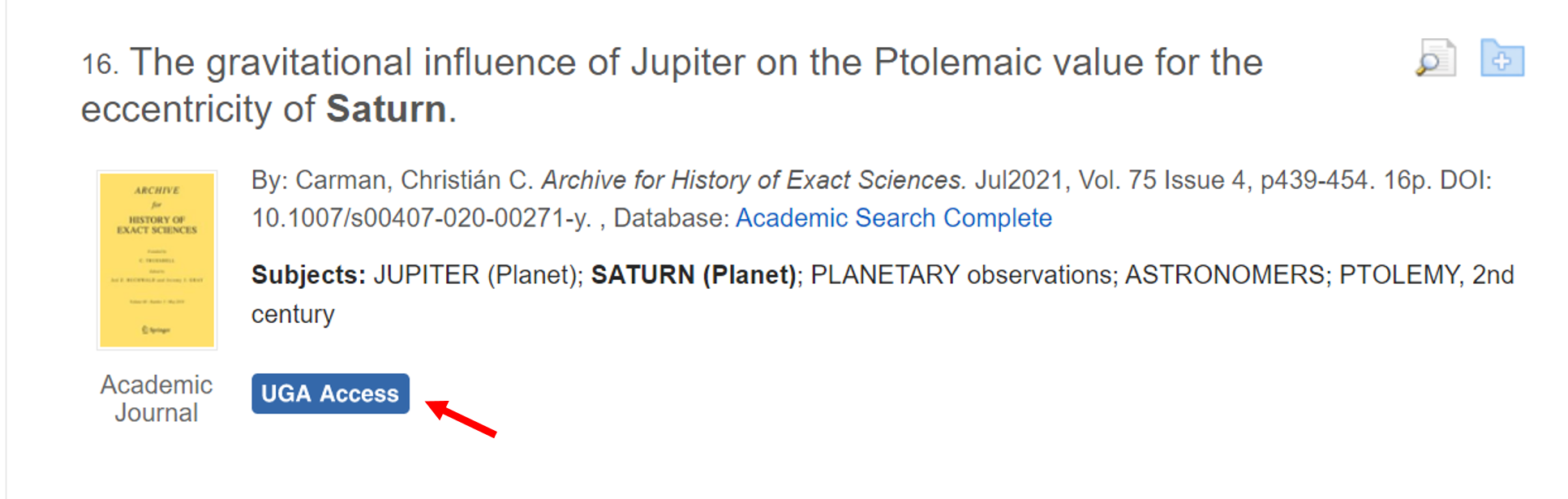
- Have an article citation/reference?
-
Your best bet is to search for the article title in Multi-Search or Google Scholar.
If your article does not appear, you can search for the journal title to check for full-text or print availability.
- Search by journal title
-
You can search for journals by title to check for online full-text or print availability.
- Peer-reviewed articles
-
Many databases let you to limit to peer-reviewed (scholarly) sources by selecting a check-box.